In the world of 3D printing, Creality has established a prominent position with its cost-effectiveness and stable performance. As a flagship model in Creality's Ender series 3d printer, the Ender-5 Max has become the top choice for many enthusiasts and professionals. It boasts remarkable appeal, whether it's the creative freedom brought by its extra-large printing size or the reliable experience enabled by its solid hardware configuration. Today, we will conduct an in-depth analysis of this 3D printer from multiple dimensions to help you determine if it is the right fit for you.
1. Creality Ender-5 Max 3D Printer
The Creality Ender-5 Max is a large-format FDM (Fused Deposition Modeling) 3D printer launched by Creality. Engineered for high-speed printing, it is equipped with 42-76 high-torque motors for the X and Y axes, delivering robust power with a maximum printing speed of up to 700 mm/s. This combination of excellent quality and fast delivery enables efficient market response, helping users seize business opportunities and unlock unlimited potential. While retaining the core advantage of cost-effectiveness inherent in the Ender series, it focuses on enhancing printing size, frame stability, and printing performance. It is specifically designed for users who need to produce large-scale models, functional parts, or conduct batch printing. Whether you are a home maker, a design student, or a small studio, the Ender-5 Max transform Your Imagination into Reality
2. Detailed Specifications of Creality Ender-5 Max 3D Printer
Printing Technology: Fused Deposition Modeling
Build Volume: 400 × 400 × 400 mm
Printer Dimensions: 649 × 721 × 850 mm
Package Dimensions: 732 × 679 × 410 mm
Printer Net Weight: ≤ 25.9 kg
Gross Weight: ≤ 31.9 kg
Printing Speed: ≤ 700 mm/s
Acceleration: ≤ 20000 mm/s²
Printing Accuracy: 100±0.1 mm
Layer Height: 0.05-0.3 mm
Extruder: Direct drive extruder
Filament Diameter: 1.75 mm
Nozzle Diameter: 0.4 mm (compatible with 0.6/0.8 mm nozzle)
Nozzle Temperature: ≤ 300 ℃
Heatbed Temperature: ≤ 100 ℃
App for Cloud Printing: Creality Cloud
Build Plate: Epoxy flexible build plate
Leveling Mode: 64-point auto leveling
Indicator Light: Red/Green/Yellow
File Transfer: USB drive/Wi-Fi
Display Screen: 4.3" color touch screen
Camera: Optional
Power Loss Recovery: Yes
Filament Runout Sensor: Yes
Input Shaping: Yes
Lighting Kit: Yes
Sleep Mode: Yes
Rated Voltage: 100-240V~AC 50/60 Hz
Rated Power: 1250W
Operating Temperature: 5 - 40 ℃
Supported Filaments: Hyper PLA/PLA/PETG/TPU95A/ABS/ASA/PLA-CF/PA/PLA-Silk
Printable File Format: G-code
Slicing Software: Creality Print 5.1 or later
File Formats for Slicing: STL, OBJ, 3MF
UI Languages: English, Spanish, German, French, Russian, Portuguese, Italian, Turkish, Japanese, Korean, Chinese
App for Cloud Printing: Creality Cloud
3. Pros and Cons of Creality Ender-5 Max
Pros: A "Powerhouse" in Its Price Range
1.Extra-Large Printing Volume for Greater Creative Freedom: With a printing size of 400×400×400 mm, especially the 400 mm vertical height, it can easily print large-scale works such as humanoid models, large ornaments, and functional mechanical parts. There's no need to split models like with smaller printers, which greatly improves printing efficiency and the integrity of the final product.
2.Sturdy and Durable Frame Ensures Printing Precision: It features a frame constructed from thickened aluminum profiles, paired with non-slip foot pads at the bottom, effectively reducing frame vibration during printing. The nozzle adopts a suspended design with low motion inertia, maintaining stability even during high-speed printing and avoiding uneven layer lines caused by vibration. The lattice glass heatbed offers uniform heating, which can effectively prevent warping of materials like PLA and ABS during printing and enhance model adhesion.
3.Strong Compatibility and Outstanding Cost-Effectiveness: It supports printing with entry-level materials like PLA as well as mid-to-high-end materials such as ABS, PETG, and flexible TPU, meeting diverse application needs. The printer is equipped with abundant upgrade interfaces, allowing users to install accessories like cameras according to their requirements, providing strong expandability. Compared with printers of the same size from other brands, the Ender-5 Max is usually 20%-30% cheaper, boasting a significant cost advantage.
Cons: Minor "Drawbacks" to Consider
1.Requires Assembly (Not Plug-and-Play): As a semi-assembled printer, don't worry—it's not difficult. The official provides detailed instruction manuals and video tutorials. The frame is made of die-cast aluminum, and the internal CoreXY components come pre-assembled. You only need to install the base, side panels, and print bed.
2.No Enclosure: The open design limits its compatibility with ABS or high-temperature filaments. To address this, Creality has specially produced an acrylic protective cover for the Ender-5 Max. The acrylic material offers good transparency, making it easy to monitor the printing process.
3. Noticeable Noise During High-Speed Printing: The default stepper motors and fans produce acceptable noise during low-speed printing. However, when operating at high power, the motor running noise and nozzle fan noise increase significantly. Equipping the Ender-5 Max with an enclosure can effectively block printing noise, allowing you and your family to enjoy a smooth and quiet printing experience.
4. Why Choose the Creality Ender-5 Max 3D Printer?
Among numerous 3D printers, the core competitiveness of the Ender-5 Max lies in its "accurate positioning"—it perfectly caters to the needs of users who "require large-format printing but have a limited budget". Specifically, it is particularly suitable for the following three scenarios:
1. Users with Clear Large-Format Printing Needs: Whether it's design students creating graduation models, makers building large-scale figurines, or small studios mass-producing functional parts, the 400×400×400 mm printing volume can meet most needs, eliminating the need to compromise creativity due to size limitations.
2. Stability Guaranteed by Dual Z-Axis Motors and Linear Guides: Even when printing heavy models, the dual Z-axis motors and linear guides ensure overall stability, delivering consistent printing results.
3. Advanced Users Pursuing Cost-Effectiveness: For users with basic 3D printing experience who are familiar with manual calibration and parameter adjustment, the default configuration of the Ender-5 Max can meet most printing needs. Additionally, it offers ample room for future upgrades, allowing users to enjoy a printing experience close to high-end models at a lower cost.
4. Tri-Color Status Indicator: A Must-Have for Monitoring Multiple Units: The tri-color status indicator (red/green/yellow) is extremely useful for users managing multiple printers, as it allows for quick identification of the printing status of each unit.
5. Users Valuing Brand After-Sales Support and Community Resources: As a world-renowned 3D printer brand, Creality has a comprehensive after-sales network, making replacement parts easily accessible. Meanwhile, this printer is equipped with the Creality operating system, and the Ender series has a large user community. Whether it's printing parameter settings, troubleshooting, or upgrade modifications, users can find abundant tutorials and solutions in the community, ensuring new users can quickly get help when encountering problems.
5. Setting Up the Creality Ender-5 Max 3D Printer
Proper setup is crucial for successful printing. Setting up the Creality Ender-5 Max 3D Printer mainly involves three steps: assembly, followed by print bed leveling, and finally basic settings via the LCD screen. First, assemble the printer body and frame according to the instructions. Next, select "Leveling Mode" or perform "Auto Homing" in the printer settings menu. Then, use a piece of A4 paper (or a ruler) and follow the on-screen instructions to turn the leveling nuts under the platform until there is only slight friction between the nozzle and the paper. Repeat the above steps to ensure all four corners are leveled.
For detailed steps, users can follow the Creality Wiki for step-by-step setup guidance.
6. Printing Performance: Speed and Quality
The printing performance of the Ender-5 Max ranks above average among printers in its price range, achieving a good balance between speed and quality:
Printing Speed: The official maximum printing speed is 700 mm/s, but in practical use, a recommended speed of 500 mm/s is advisable to ensure printing quality. When printing small PLA models, the speed can be increased to 700 mm/s, reducing printing time by approximately 30%. For large-scale and high-precision models, it is recommended to lower the speed to 500 mm/s to avoid issues such as layer separation and blurry details.
Printing Quality: With default parameters, PLA models printed by the Ender-5 Max have smooth surfaces and clear, uniform layer lines. At a layer height of 0.1 mm, it can clearly reproduce model details such as fine textures and protrusions. When printing ABS models, using an enclosed printing environment can effectively reduce warping, resulting in models with high strength. It should be noted that when printing flexible TPU, the printing speed should be reduced and a dedicated nozzle for flexible filaments should be used to avoid nozzle clogging.
7. Who Is the Creality Ender-5 Max 3D Printer Suitable For?
Combining its performance characteristics and price positioning, the Ender-5 Max is particularly suitable for the following types of users:
-
Design/Art Students: Those who need to create large-scale design models and graduation works, with a limited budget but certain requirements for printing quality. The large size and high cost-effectiveness of the Ender-5 Max perfectly match their needs.
-
Makers and Figurine Enthusiasts: Users who enjoy creating large-scale figurines, scene models, or customized ornaments, and require the printer to support multiple materials and reproduce model details. The compatibility and precision of the Ender-5 Max can meet these demands.
-
Small Studios/Individual Entrepreneurs: Those who need to mass-produce functional parts and customized products (such as cultural and creative products, small mechanical accessories), and are sensitive to printing efficiency and costs. The large size and low material cost of the Ender-5 Max can reduce production pressure.
-
Experienced 3D Printing Enthusiasts: Users who are familiar with printer calibration and parameter adjustment, and enjoy upgrading and modifying equipment to improve performance. The abundant expansion interfaces and large user community support of the Ender-5 Max can satisfy their exploratory needs.
However, for complete beginners who pursue a "plug-and-play" experience, or professional users who require multi-color printing or ultra-high-precision printing, the Ender-5 Max may not be the optimal choice. Want to print in multiple colors? Players can choose the K2 series 3D printers that are ready to print out of the box, or the Creality Hi, which is also a simple and easy-to-use multicolor 3D printer.
8. Which One Should You Choose?
Before deciding whether to choose the Ender-5 Max, it is advisable to clarify your core needs first:
If your core need is large-format printing and you can accept a certain amount of assembly and calibration work, then the Ender-5 Max is an excellent choice in the current market.
If you are a complete beginner and pursue operational convenience, you can choose the ready-to-print K2 series and K1 series 3D printers.
9. Frequently Asked Questions About Creality Ender-5 Max 3D Printer
1. Can the Creality Ender-5 Max print with ABS filament?
Yes, the Creality Ender-5 Max can print using ABS filament. This printer supports a variety of filaments, including PLA, ABS, and PETG, and has large-format printing capabilities.
2. Is assembly difficult?
It has a certain degree of difficulty for beginners, mainly testing hands-on ability and patience. The official provides detailed graphic instruction manuals and video tutorials, and the part interfaces are designed with high precision, so assembly can be completed by following the steps. Beginners are advised to focus on frame alignment and circuit connection during assembly. If you encounter any problems, you can contact us at any time via email: sale@creality3dofficial.com
3. Does it support multi-color printing?
The default configuration does not support multi-color printing because it adopts a single-hotend design. If you are looking for multi-color support, please check the K2 Plus Combo ,K2 Pro Combo, Creality Hi Combo.
4. What is the maximum printable size?
The official maximum printable size is 400×400×400 mm (length × width × height). In actual printing, a margin of 1-2 mm should be reserved to prevent the model from exceeding the printing range. It should be noted that when printing extra-large models, the printing speed should be appropriately reduced and supports should be added to ensure model stability.
5. Can the printing process be paused?
Yes. The Ender-5 Max can pause during the printing process, and you can find the pause/resume function on the control panel to control the printing.
There is a "Pause" button on the printer's control panel. After pausing, you can replace the filament (to achieve multi-color splicing printing), check the model printing status, or add supports.
6. Is the heatbed glass easy to break?
The official uses high-strength glass, which is not easy to break under normal use. However, severe collisions or sudden changes in temperature (such as rinsing with cold water immediately after printing a high-temperature model) should be avoided.
7. Can third-party filaments be used?
Absolutely. The Ender-5 Max has strong compatibility with filaments. Third-party filaments with a diameter of 1.75 mm on the market, such as PLA, ABS, PETG, and TPU, can all be used, and you are not limited to Creality's official filaments. It is recommended to choose branded filaments with reliable quality to avoid hotend clogging caused by uneven filament diameter or excessive impurities.
8. What should I do if the printed model is stuck on the heatbed and cannot be removed?
First, you should let the heatbed cool down for a few minutes before trying to remove the model, or heat the heatbed for about 3 minutes after it cools down and then try. If the model is still difficult to remove, you can use a special scraper tool, or gently pry the edge of the model with a blade or scraper. If the problem persists, it may be due to insufficient cooling during printing or issues with the print platform. It is recommended to adjust the printing settings (such as reducing the first layer speed, adding a skirt or raft) or try using a new print bed surface.
During daily printing, you can apply a layer of solid glue on the heatbed surface, which can not only enhance adhesion but also facilitate model removal.
9. How to handle a clogged hotend?
You can first try heating the hotend and manually feeding or retracting the filament. If this doesn't work, you need to use a needle to clear the clog. For severe clogs, you need to disassemble the hotend for physical cleaning, or soak the nozzle in solvents such as acetone. In extreme cases, the nozzle may even need to be replaced.
The key to preventing hotend clogging is to clean the hotend in a timely manner after each printing to avoid residual filament.
Conclusion
The Creality Ender-5 Max is not a perfect 3D printer, but it achieves an extreme balance in the three core needs of "large size, cost-effectiveness, and stable performance", making it the preferred model for many 3D printing users from entry-level to advanced. Whether beginners learn 3D printing technology through it or experienced users complete professional creations with it, they can all have a good experience. If you are in need of a printer that can carry large-scale creations and are willing to spend time getting familiar with its operation, then the Creality Ender-5 Max is definitely worth a try.
The Creality Ender-5Max 3D Printer is now priced at $749 :https://www.creality3dofficial.com/products/ender-5-max-3d-printer
Buy it and start your creative printing!
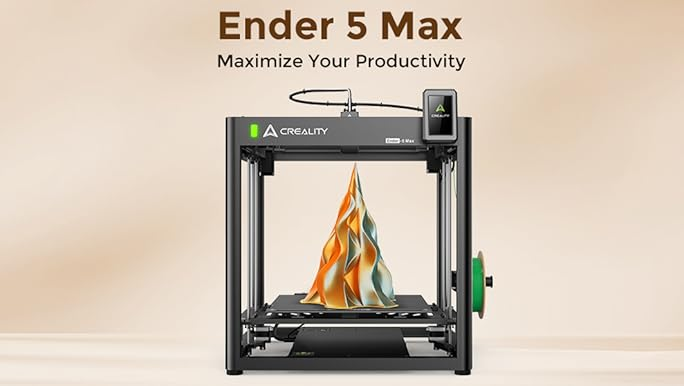




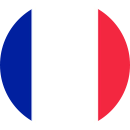




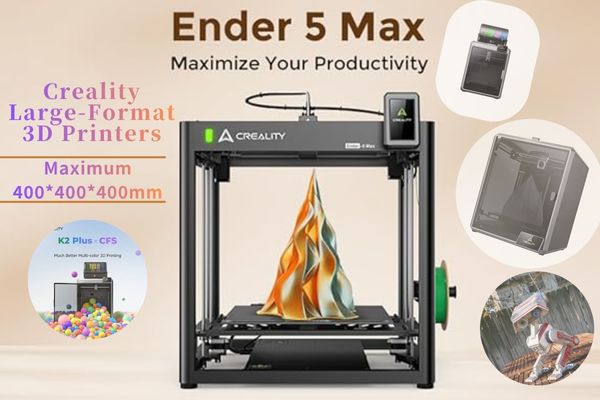
.jpg)