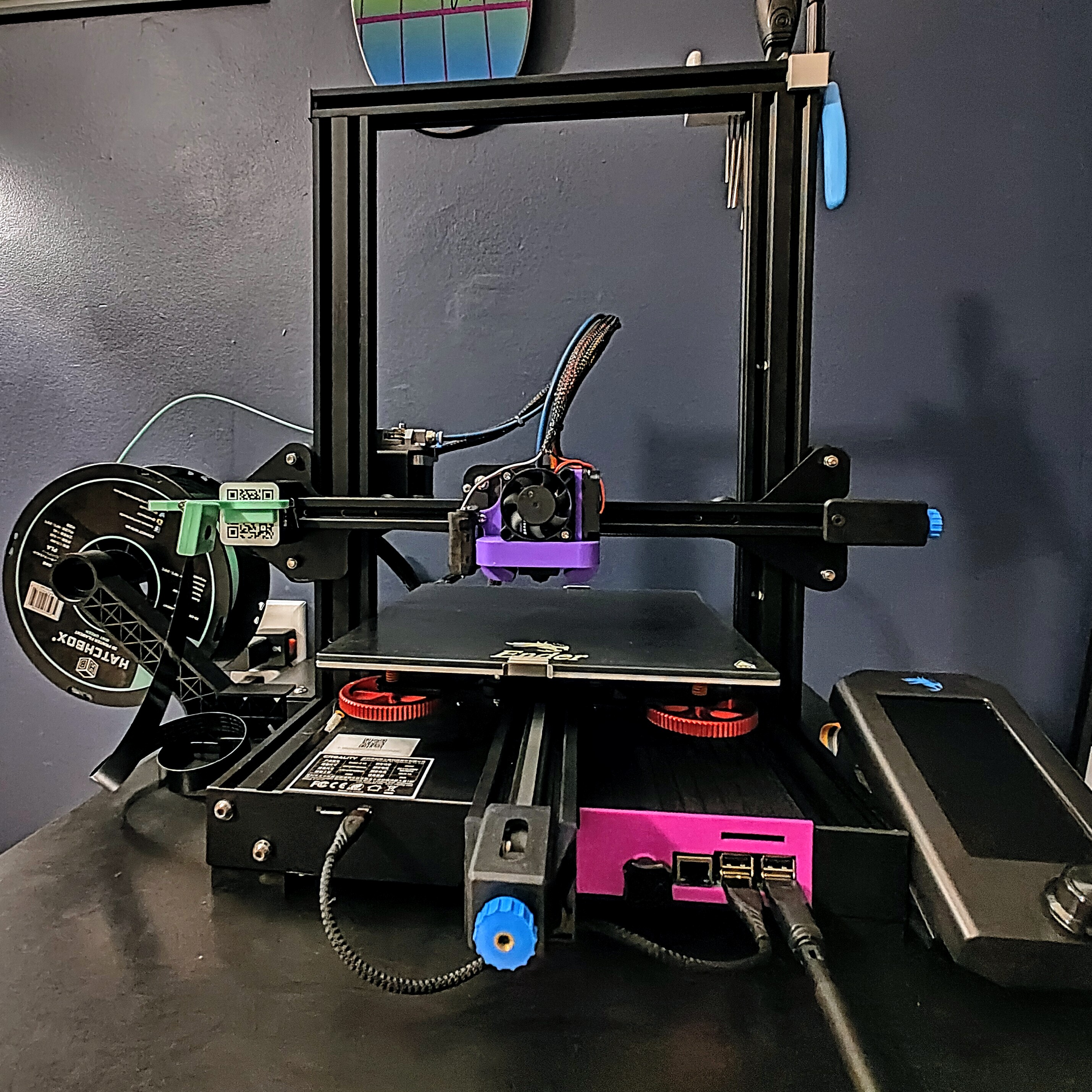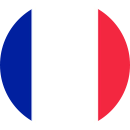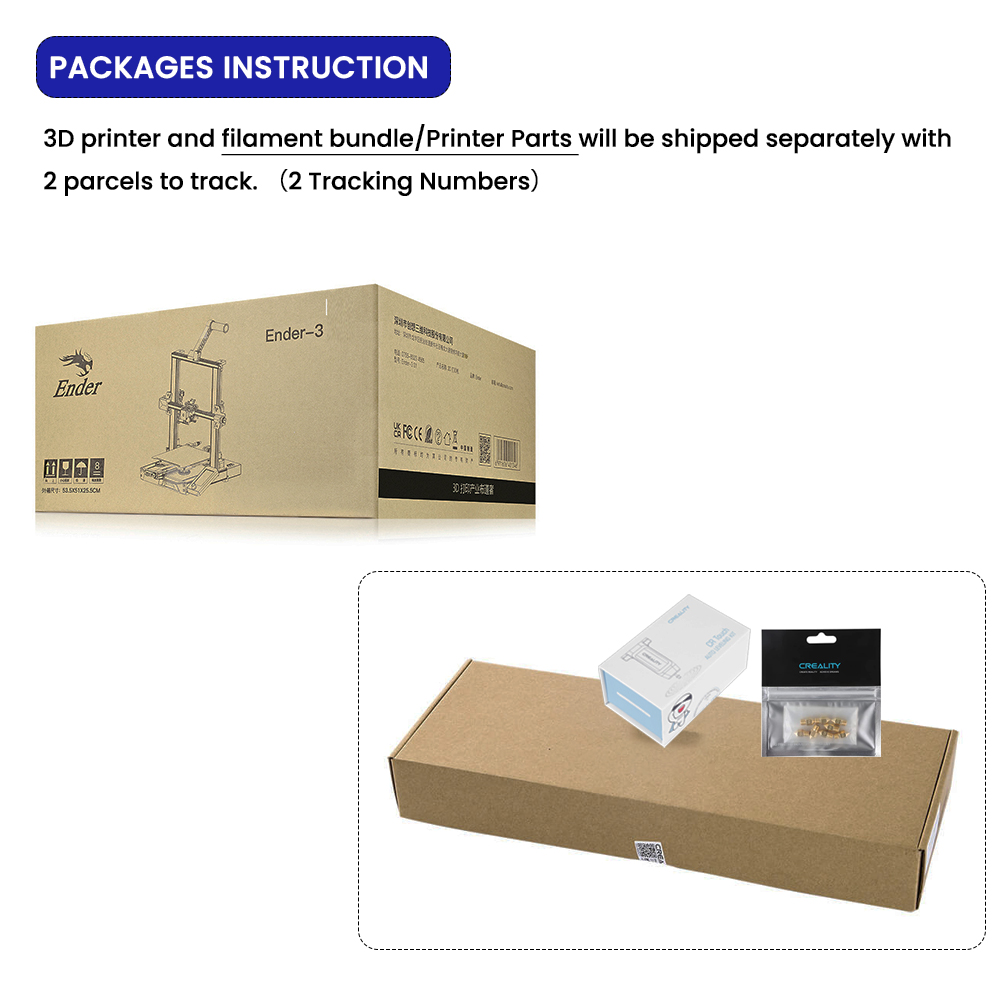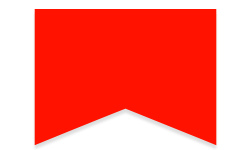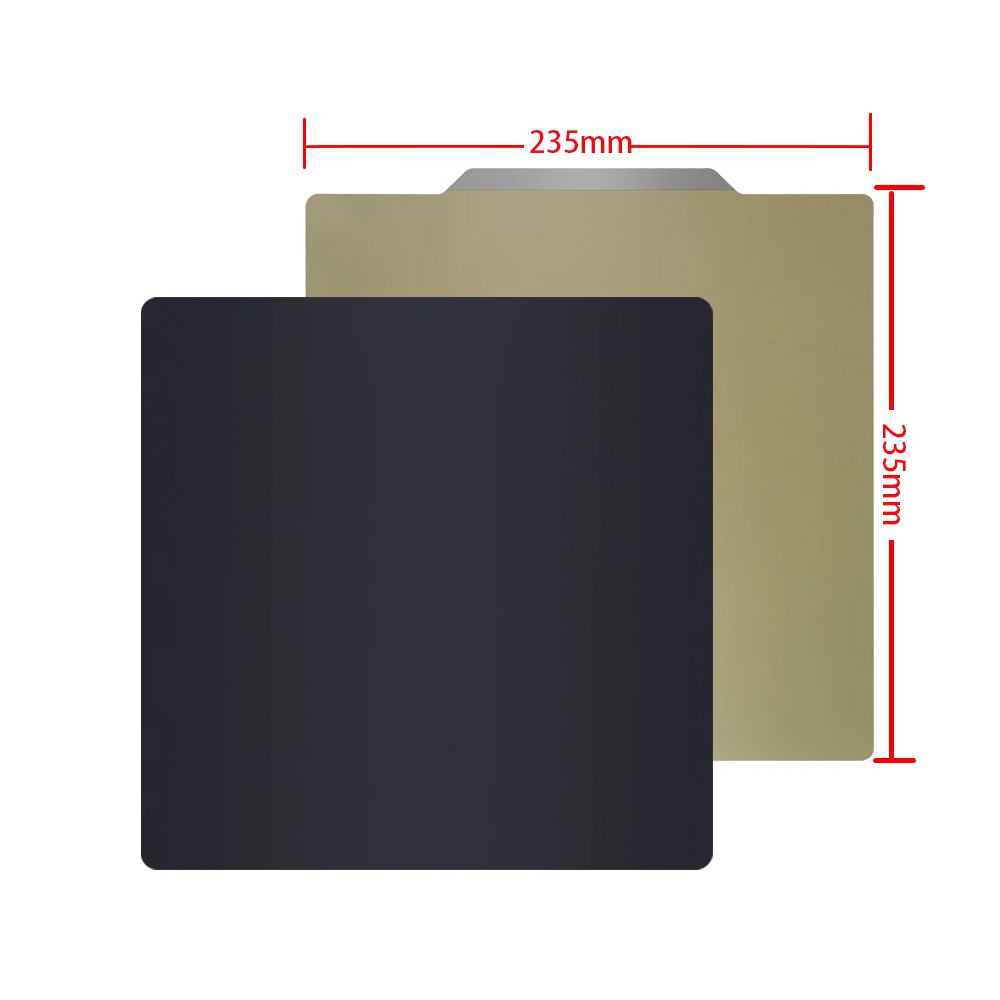Imprimante 3D Ender-3 V2
Christmas Sale - Up To 40% OFF!Get it now!
Creality offers Free Shipping | 1 Year Warranty | 14 Days Return | 24h Customer Service
$ USD
$ USD

Please select product attributes before purchasing~~
Nouvelle imprimante 3D Ender-3 V2 : qu'est-ce qui a été mis à niveau ?
Carte mère mise à jour avec des pilotes pas à pas silencieux TMC2208:Par rapport à la Ender 3 et Ender 3 pro, un design V2 qui offre aux utilisateurs une expérience hors de la boîte et des mises à niveau orientées vers le silence (imprimantes 3D plus silencieuses).Nouvelle interface utilisateur et écran couleur de 4,3 pouces: Avec un écran couleur de 4,3 pouces et une interface utilisateur redessinée qui donne la priorité à la facilité d’utilisation, l’Ender-3 V2 est un choix idéal pour les débutants.
Lit en verre Carborundum:Une meilleure adhérence lorsque vous en avez besoin, et plus facile à enlever les impressions lorsqu’elles sont refroidies.
Entretien plus facile :La tension préinstallée de la ceinture X et Y-Axis rend encore plus facile le fait de maintenir l’impression de votre machine à son meilleur. Ajustez facilement la tension de la courroie pour maintenir les performances de précision.
Bouton extruder:Permutez le filament dans et hors encore plus facile.
Nouvelle buse:Buse en laiton avec résistance à la chaleur.
Boîte à outils de stockage:Tu oublies où tu mets ces pincettes ou cisailles ? Compartiment intégré pour ranger vos essentiels d’imprimante 3D.
Creality Ender 3 Review
- The Best 3D Printer Under $300 (2021) - ALL3DP Top Pick/Teaching Tech
- Creality's NEW Ender 3v2 3D Printer! Unbox! Build! First Print!
- Level Up! Install Creality's BLTouch Bed Leveling Kit on Ender-3 V2!
Based on 37 reviews
Write A Review
Ask A Question