Firmware Download
- Firmware-Original
- FW with BLtouch Only
- FW with Titan Direct Drive Only
- Titan Direct Drive and BL touch
Source Code
SD Card Files & Manual
-----------------------------------------------------------------------------------
Normally, it will automatically install the driver after connecting computer and machine through USB line.
If it does not install driver,you can do it by yourself. <Slicer does not have com 3 in machine settings.> How to Install it?
Driver is in the SD card.
- Right-click “This PC” from the desktop
- Choose “Properties(Manager)”>> “Device manager”.
- Find the serial port that shows yellow.
- Right-click choose “Update driver software”>> “Browse my computer for driver software”.
1. Creality CR-10 V2 Unbox Build And Print!
2. CR-10 V2 Bltouch Auto Bed Leveling Sensor Installation Tutorial




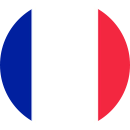




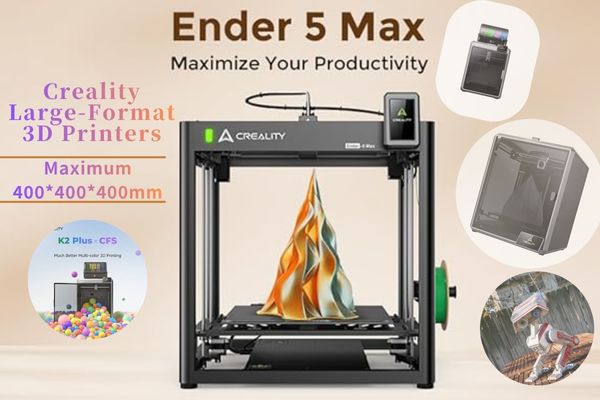
.jpg)