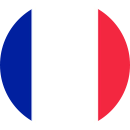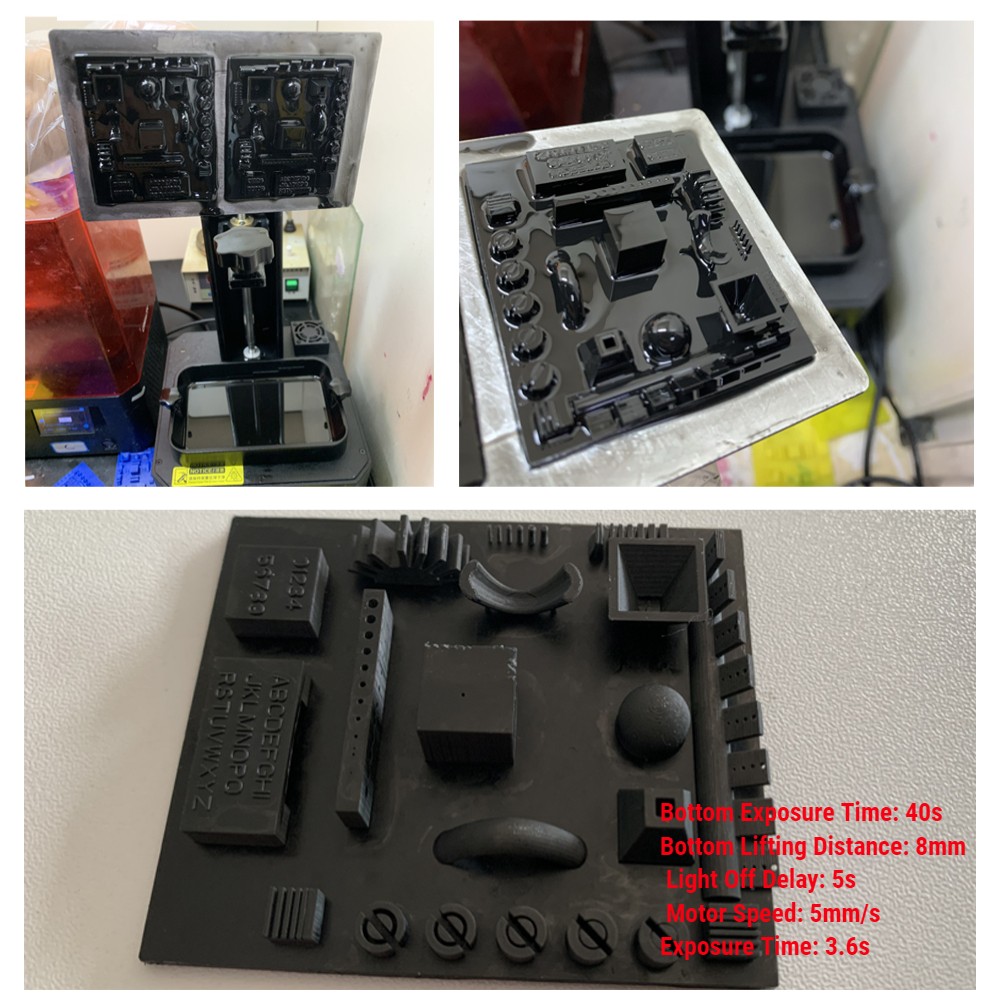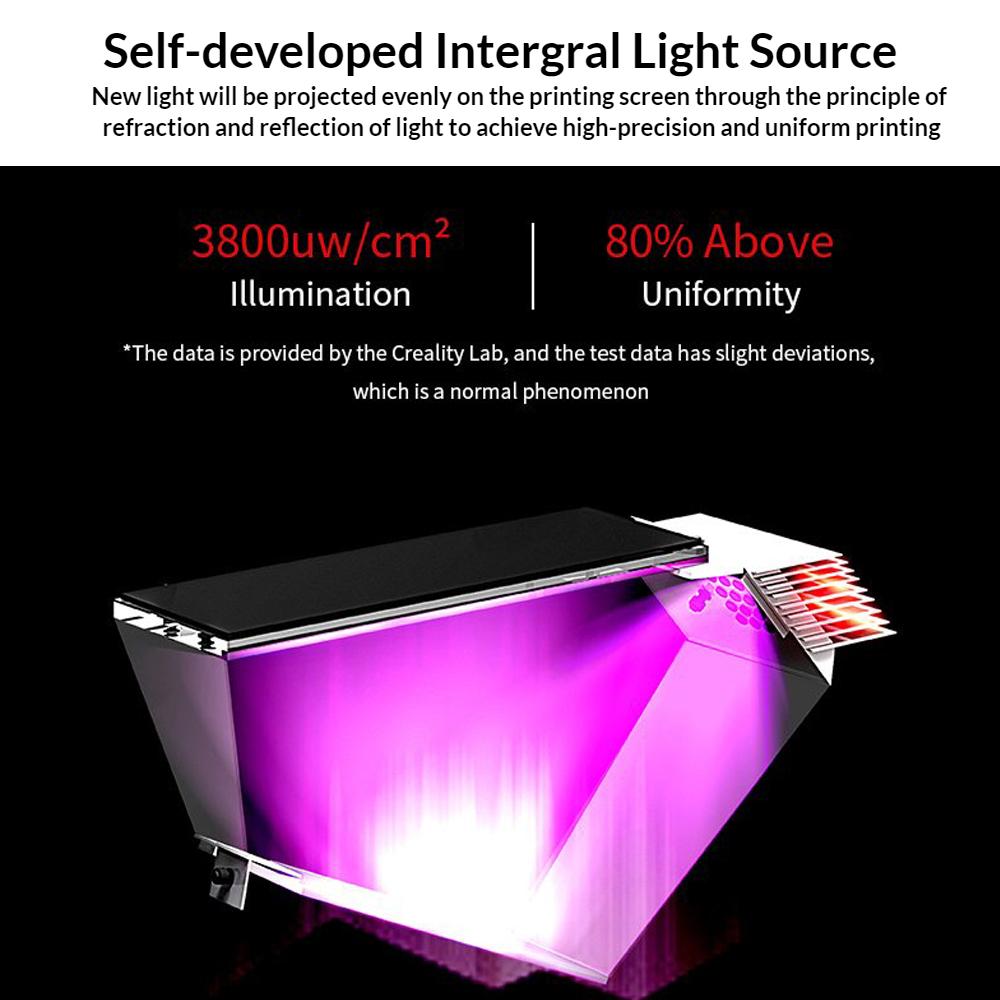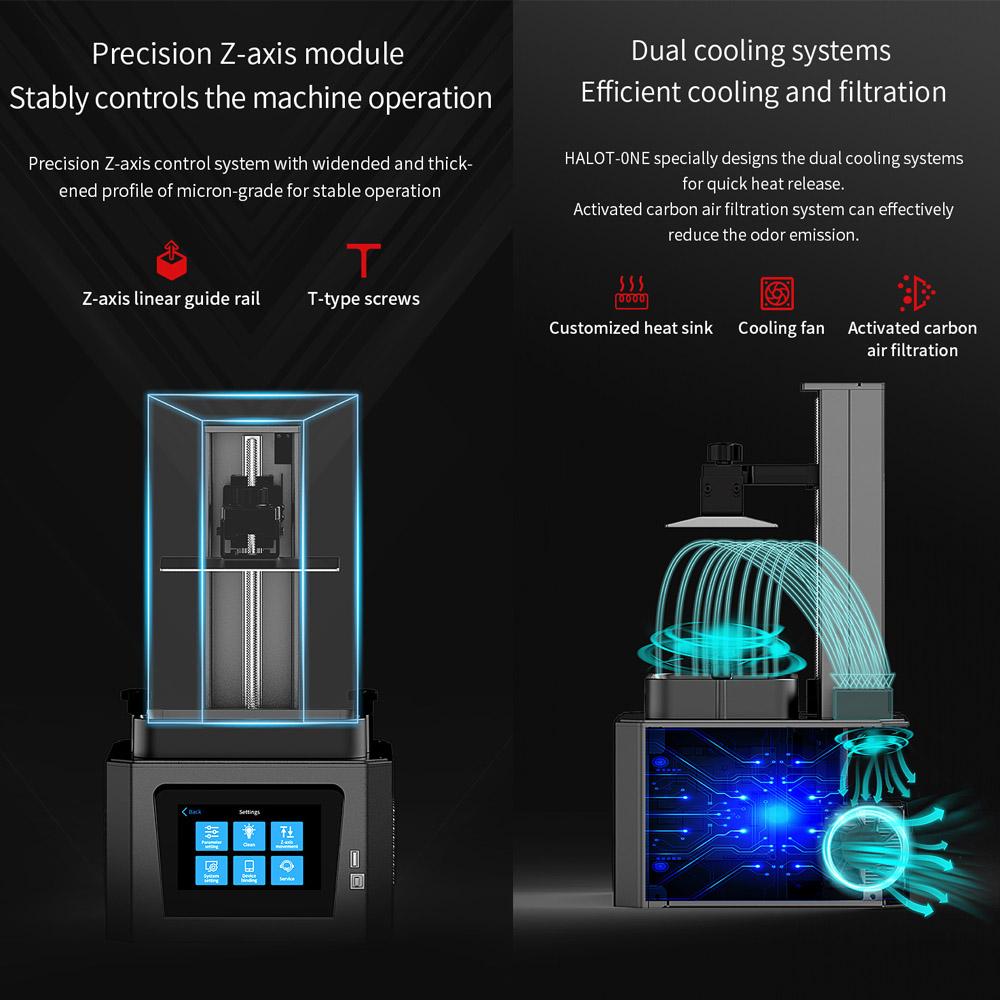Creality3D HALOT-ONE: CL-60 Resin 3D-Drucker
$ USD
$ USD

Please select product attributes before purchasing~~
Creality Halot Serie Resin: Budget Resin 3D Drucker
HALOT Resin 3D-Drucker mit nützlichen Funktionen wie 120W Power Super Spotlight NEW Light Source Structure, Wi-Fi-Konnektivität für Ein-Klick-Firmware-Updates, Linux-Betriebssystem und Creality New Slicer usw. Und "HALOT One" ist eine Mini-Version im Vergleich zum "HALOT sky" in Druckgröße & Design.
NEUE Lichtquellenstruktur: 120W Power Super Strahler. Die selbst entwickelte integrierte Lichtquelle, Precision Light Control
High Agility Slicing, Creality New Slicing System: Eine vereinfachte Benutzeroberfläche und Easy Modeling-Funktion und unterstützt den Parameter customized
Hochstabstabliche Z-Achse für hochwertigen Druck.
WIFI-APP intelligente Steuerung. Unterstützt Creality Cloud.
OTA-Online-Upgrade: Neue Firmware/neues System. Upgrade mit einem Klick. Bessere Erfahrung beim Firmware-Upgrade
Smart Operation System -Linux: 64-Bit-4-Core-CPU + GPU-Mainboard unterstützt den schnelleren Betrieb und verbessert die Druckeffizienz erheblich.
Großartige Betriebserfahrung: Linux-System Für ein besseres KI-Erlebnis sorgen ein 5-Zoll-High-Definition-Touchscreen für einfache Arbeiten.
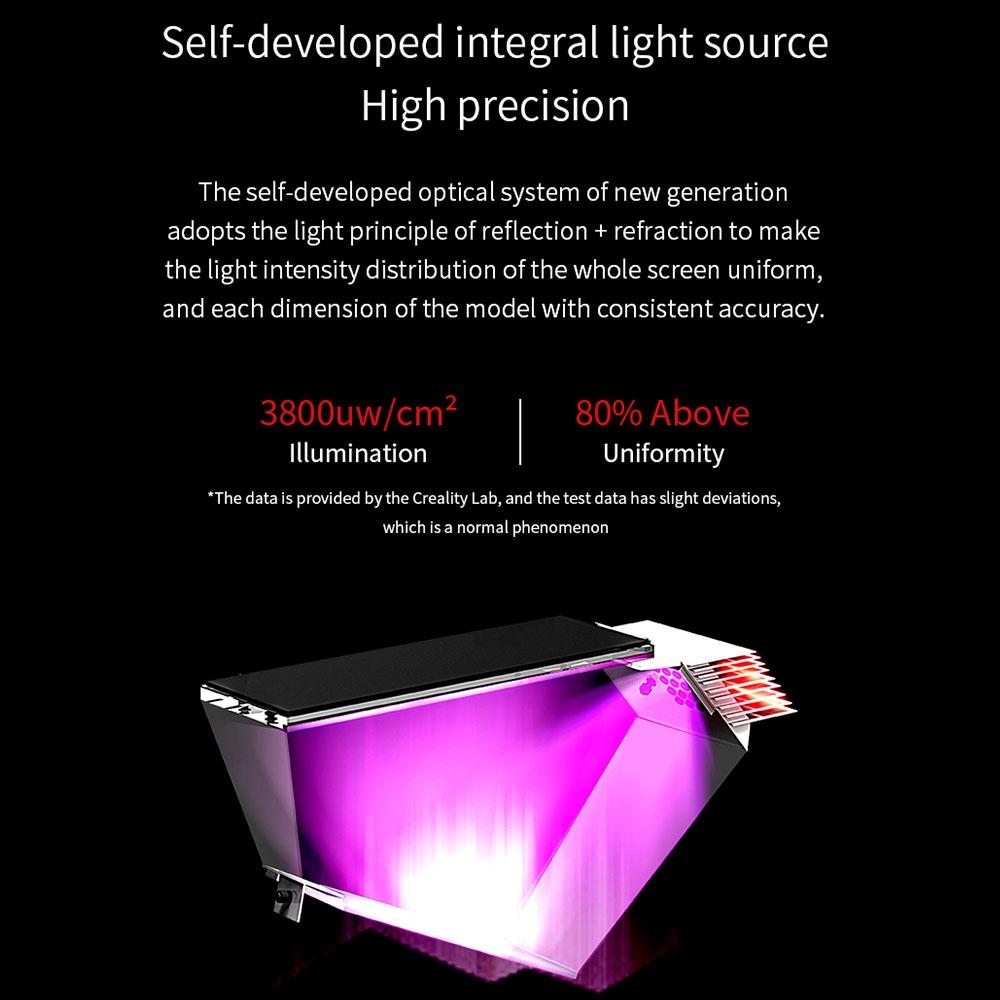
Häufig gestellte Fragen:
Q: Wie aktualisiere ich die Firmware Creality Halot-One?
A:Upgrade über USB-Kabel, Videoanleitung:: https://www.youtube.com/embed/lMORkzUBB8Q
Upgrade über Wifi (OTA Upgraded), Videoanleitung:: https://www.youtube.com/embed/uymYOSwZGq4
Q: warum kleben meine Drucke nicht auf dem Bett?
A: 1. Bitte überprüfen Sie den Bettstand des Harzdruckers. Die Bettebene wird parallel zu Ihrem LCD-Bildschirm benötigt, sonst klebt sie überhaupt nicht. Überprüfen Sie ihren Versatzabstand zwischen Ihrem LCD-Bildschirm und der Bauplatte, ob zu viel Abstand zwischen dem LCD besteht.Bed leveling guide: https://www.youtube.com/watch?v=yF7F0hPa1EY
2.Ob Sie Ihre Harzbehälter gereinigt haben und es immer noch Stücke von ausgehärtetem Harz gibt, die immer noch an den unteren Stellen bleiben. Wenn nicht ein Bettnächungsproblem. Sie müssen überprüfen, ob die Belichtungszeit der Basisebene, die Sie auf die ersten sechs bis acht Ebenen jedes von Ihnen ausgeführten Drucks anwenden, angewendet wird. und richten Sie IhreEinstellungen für die untere Belichtung.
3. Etwas Harz kann sehr schnell wie das schnellere haften (mit 45-50 Sekunden Belichtungszeit). Wenn Sie eine andere Art von Harz / harz einer anderen Marke verwenden. Es wird empfohlen, dass Sie die Einstellung der Basisebene und die Belichtungszeiten der Ebene auf deren Liste auflisten.
4. Das FEP-Blatt ist zu locker. Bitte überprüfen Sie, ob Ihre FTP-Spannung vor dem Durcheinander mit Ihrer erhöhten Höhe (während des Schälvorgangs) oder ob sie eine neue ersetzen muss.
Q: What slicer software can be used for Halot resin? Can I use the Chitubox Slicer?
A: Halot Series 3D Printer unterstützt jetzt nur Halot Box und Lychee Slicer. Halot Series Resin Printer konfiguriert mit unserem Halot Box Slicer (Creality Selbstentwicklungssoftware) und wird ständig verbessert und für unseren Benutzer freigegeben. Und Sie können auch den Lychee Slicer verwenden, jetzt ist er kompatibel. (Unterstützung Halot Serie: Halot one, Halot Sky, Halot Max)
Based on 4 reviews
Write A Review
Ask A Question