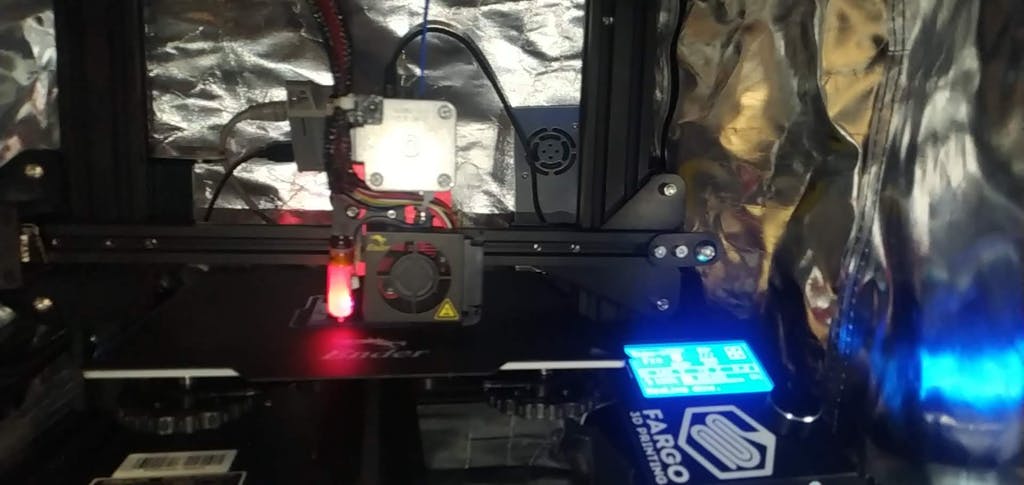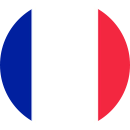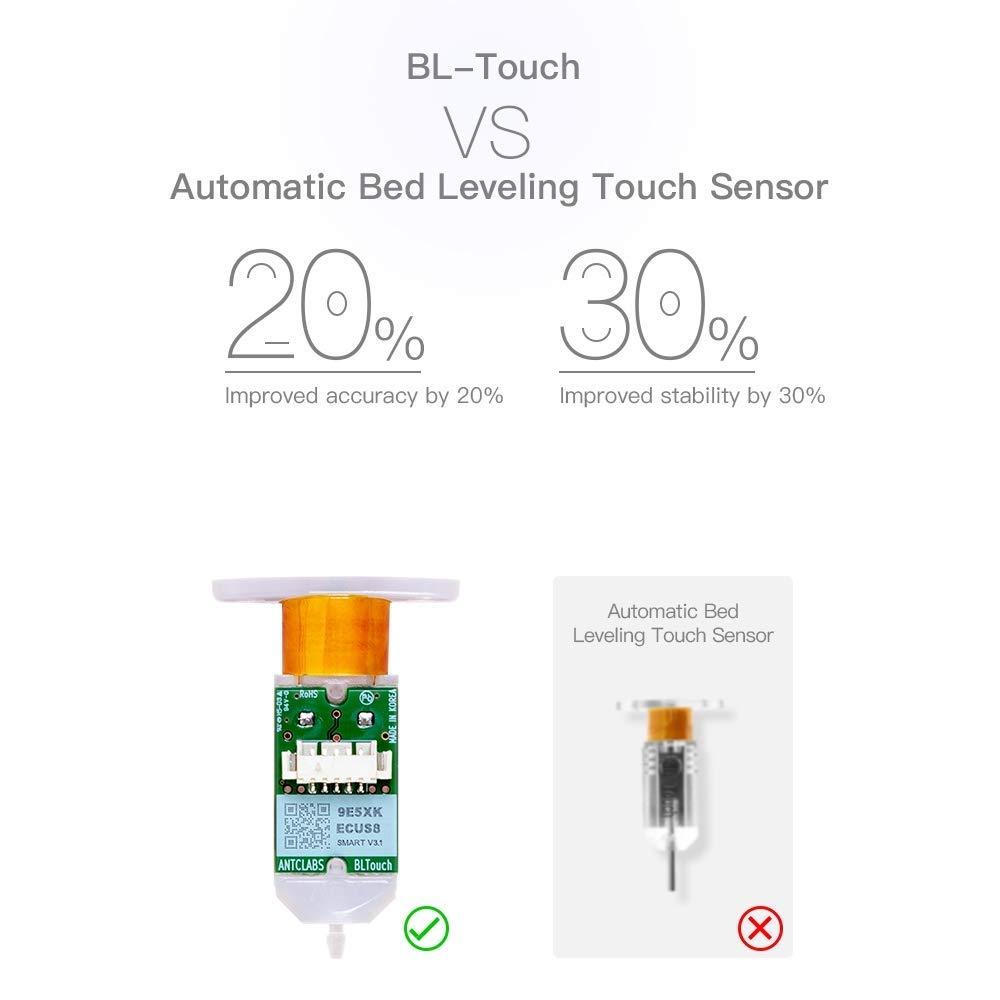BL Touch Auto Bettnivellierungssensor für Ender Serie
$ USD
$ USD

Please select product attributes before purchasing~~
BL Touch Sensor Guide: Alles, was Sie wissen müssen
BLTouch ist eine Art Halbleiter-Hall-Sensor und ist eine elektronische Komponente für 3D-Drucker. A misst präzise die Neigung der Bettoberfläche. Es könnte mit jeder Art von Bettmaterial wie Gläsern, Holz, Metallen usw. arbeiten.
BLTouch wird mit einfacher Struktur und hoher Präzision durch den Einsatz von progressiv gestalteten Magnet- und Hallsensoren erfüllt. Es zielt auf Benutzerfreundlichkeit und angenehmes Drucken ab, indem es viele intelligente Funktionen hinzufügt, wie Selbsttest, Alarm, Alarmauslösung & Touch-Switch-Modus, blaue LED für Servosignalanzeige und Z-Probe (Zmin) -Tests.
- Hauptmerkmale: Die Hauptfunktionen und Bedienelemente von BLTouch sind die gleichen wie der übliche automatische Bettnivellierungssensor, der aus einem RC-Servo und einem Mikroschalter besteht. Somit kann BLTouch auf fast jedem Board angewendet werden.
Selbsttest: Der Push-Pin arbeitet zweimal in einem Test, wenn die Stromversorgung eingeschaltet ist.
Alarm: Die LED-Anzeige blinkt, wenn bei einem Selbsttest oder während des Betriebs ein Problem gefunden wurde
Verdrahtungsfehleranzeige: Blaue und rote LED zur Anzeige von Verdrahtungsfehlern. - Kompatibilität: Dieses neue aktualisierte Creality BL Touch funktioniert für Creality Ender 3 V2/Ender 3/Ender 3 Pro/Ender 3S/Ender 3 MAX/Ender 5/Ender 5 Pro/CR-10 mit 32 Bit V4.2.2 oder V4.2.7 Mainboard (Hinweis: NUR für 32-Bit Motherboard 3D Drucker oben erwähnt). Mit 3 Arten von Installationsgestellen für den Drucker verschiedener Modelle.
- Einfach zu bedienen: Dieser automatische Bettnichtsensor erleichtert das Nivellieren der Brutstätte, wodurch die Neigung der Bettoberfläche genau gemessen werden kann. Bettnävellierung ist kein Problem mehr.
- Intelligenz-Selbstprüfung und Alarm: Die Funktion des automatischen Nivellierens wird übernommen, um die Bedienung zu erleichtern und die Erfolgsrate der Formgebung zu erhöhen.
- Breite Anwendung: Kompatibel mit ABS, PLA, Glas, Metall, Kunststoff und allen Materialien. Unterstützt mehr Filamente und wird auf jede Steuerplatine des 3D-Druckers angewendet
How to Install Creality BL Touch?
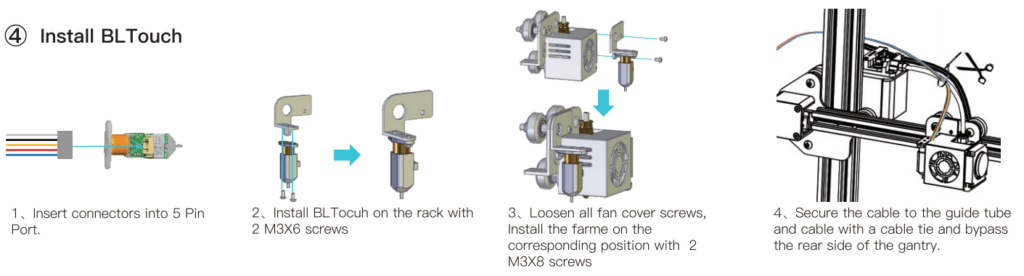
How to connect the wiring(Ender-3-V2 with V4.2.7 32-bit mainboard)?
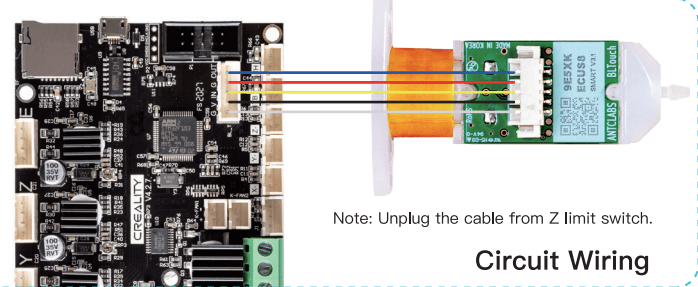
Based on 32 reviews
Write A Review
Ask A Question