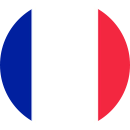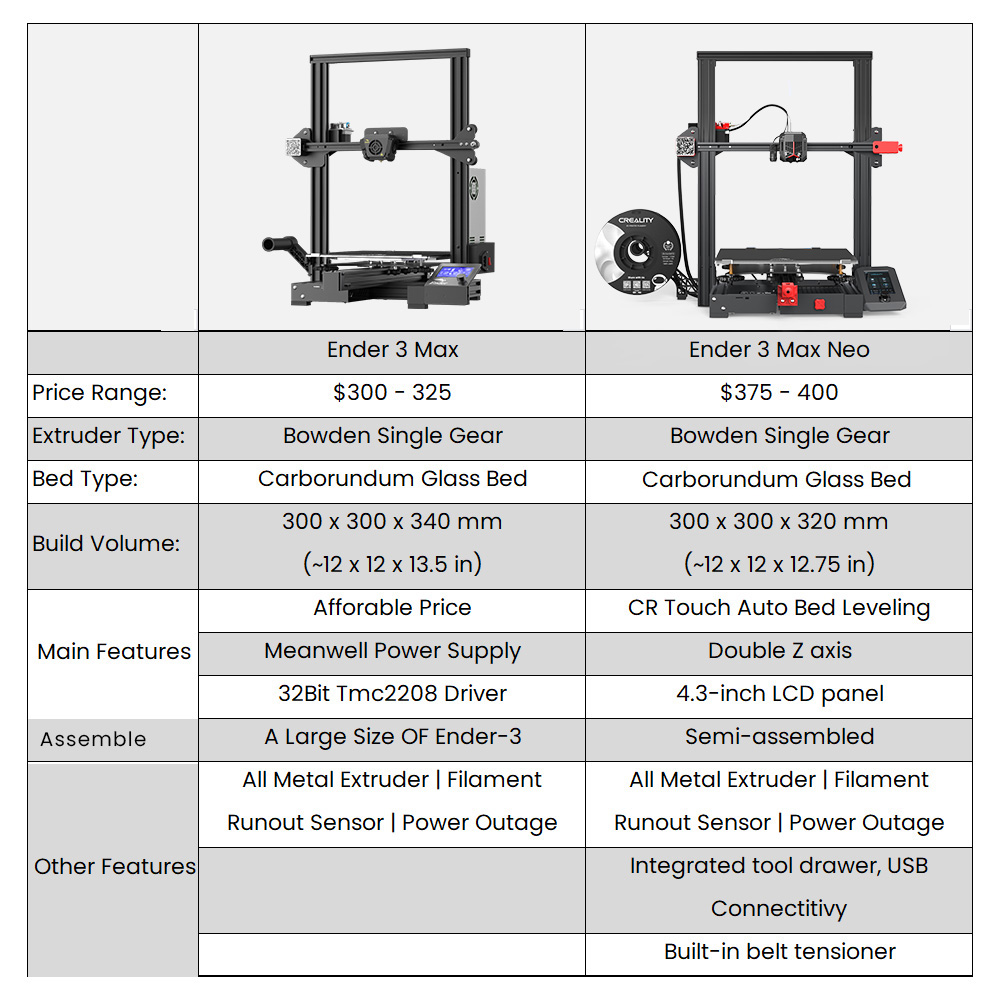【Power Loss Recovery and Filament Sensor】The Creality 3D Printers features the function of detecting filament runout or breakage/power loss and resume printing after recovery. By accurately recording the printing data at the time of power outage/filament runout or breakage, it helps to avoid the waste of filaments and time caused by accidents.
【High-precision Dual Z-Axis Higher Printing Precision】With a Z-axis dual-screw+Z-axis dual-motor design, works smoother and more synchronously to lower the possibility of lines and ridges on the sides of your print, thus improving the printing quality.
【Simple Quick Assembling 】96% of the printer body is pre-installed, making assembling extremely convenient with only 3 steps and the maintenanceof the printer is simple and easy.
| Printer Model: |
Ender-3Max |
Ender-3Max Neo |
| Summarize: |
|
|
| Purchase Points: |
Affordable Price; MeanWell Power Supply; Quieter motor drivers, Durable metal extruder assembly; Dual part cooling fans |
CR Touch Auto bed leveling; Double Z-axis;
4.3-inch LCD panel; Updated UI; |
| Build Volume |
300 x 300 x 340 mm |
300 x 300 x 320 mm |
| Bed Material |
Carborundum Glass |
Carborundum Glass |
| Extruder Type |
Bowden |
Bowden |
| Hot-end Type |
Standard |
Standard |
| Physical Size |
513 x 563 x 590 mm |
516 x 582 x 590 mm |
| Chassis |
Integrated with Side LCD |
Integrated with Side LCD |
| Power (MSU) |
Meanwell Power |
CREALITY/CHENLIANG POWER |
| Mainboard Version |
4.2.2 (32-Bit Non-Silent) |
4.2.2 (32-bit silent mainboard) |
| Silent Motor Drivers |
- |
✔️ |
| Automatic Bed Leveling |
- |
CR-touch |
| Assembly Time |
🔧 15 minutes |
🔧 15 minutes |
| Other Features |
- |
- Integrated tool drawer
- Built-in belt tensioner
|
✨✨✨Coupon Turtorial:
https://www.creality3dofficial.com/blogs/news/coupon-turtorial


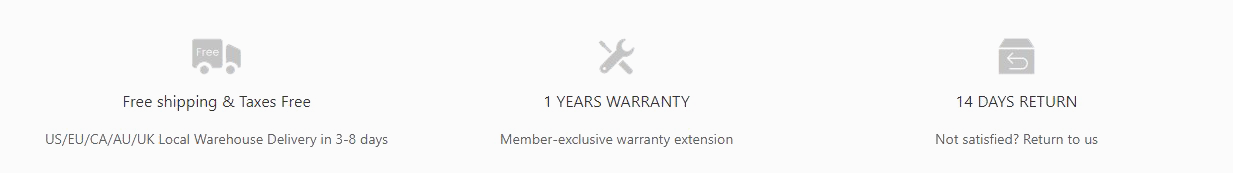 Creality 3D Ender 3 Max Neo 3D Printer, Upgraded Ender 3 Max with CR Touch Auto-Leveling| Full-Metal Bowden Extruder
Creality 3D Ender 3 Max Neo 3D Printer, Upgraded Ender 3 Max with CR Touch Auto-Leveling| Full-Metal Bowden Extruder